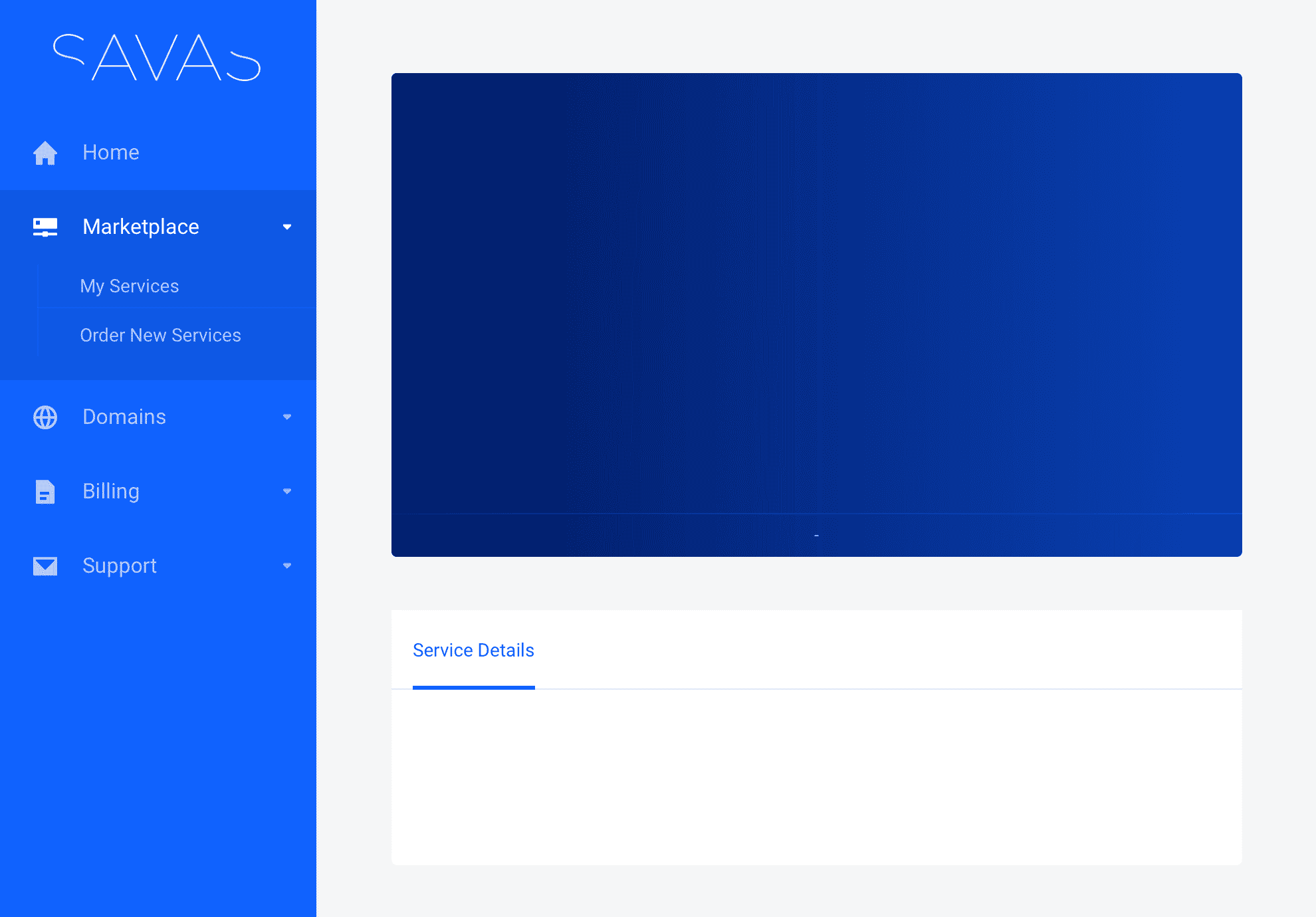Hosting Pricing
Amazon Anycast DNS
Our DNS services works with Amazon AWS Global Accelerator.
Fast DNS, Fast Websites
Take your competition to the next level with your super fast website.

Benefits and Features
16 Datacenters
Host your website in one of our datacenters located in 16 different locations around the world.
Amazon AWS Infrastructure
Built on global and powerful Amazon AWS network.
NVMe Disk
NVMe drives provide read and write speeds beyond the SSD.
CloudLinux OS
For a secure operating system environment, we prefer CloudLinux.
cPanel
The industry’s most advanced control panel cPanel powers our servers.
Free SSL
All hosting packages include free SSL certificates.
Daily Backups
We back up your files to data centers in different locations every day.
Node.js New
You can develop applications using Node.js on all our servers.
SSH
Manage your hosting account like a pro with SSH connection.
Git
You can create a repo using the Git commands in your account, or copy an existing repo.
CloudFlare Railgun
CloudFlare Railgun integration provides fast opening sites.
Malware Detection
All our servers are constantly scanned for malware.
Distributed Email Relay
Thanks to our e-mail distribution servers located in different locations, never worry about email failure.
Spam Email Protection
Our spam filters backed by SpamExperts and MailChannels.
Compare Plans
You can see all the features we offer in web hosting plans. Please review features we include with hosting plans. If you unsure for a requirement or feature you can ask us always.
| Premium | Professional | Standard | |
|---|---|---|---|
| Basic Features | |||
| Website | 15 | 5 | 1 |
| Disk Space | 35 GB | 25 GB | 15 GB |
| Bandwidth | 350 GB | 250 GB | 150 GB |
| Ram | 2 GB | 2 GB | 1 GB |
| CPU | 2 | 2 | 1 |
| Subdomain | Unlimited | 10 | 5 |
| MySQL | Unlimited | 5 | 1 |
| Email Accounts | Unlimited | 10 | 5 |
| Email Quota (per account) | 10 GB | 10 GB | 10 GB |
| Hourly Mail Sending Limit | 50 | 50 | 50 |
| Free SSL | |||
| WordPress Manager | |||
| SSH | |||
| Git | |||
| WP-Cli | |||
| Technical Features | |||
| Php 5.3 – 8.1 | |||
| Php Version Change | |||
| URL-Rewrite & .htaccess | |||
| Ioncube | |||
| Pricing | |||
| Monthly | $9.99 | $5.99 | $3.99 |
| 1 Year (24% Discount) | $7.49 | $4.49 | $2.99 |
| 2 Years (37% Discount) | $5.99 | $3.99 | $2.49 |
| 3 Years (49% Discount) | $4.99 | $2.99 | $1.99 |
| Buy Now | Buy now | Buy Now |
Benefits for Developers
Node.js support
You can develop applications using Node.js on all our servers. We support the latest Node.js version and provide a secure environment for your applications.
SSH access
Manage your hosting account like a pro with SSH connection. You can access your account using SSH and perform advanced operations, such as installing software and configuring settings.
Git support
You can create a repo using the Git commands in your account, or copy an existing repo. Our Git support makes it easy for you to collaborate with others and manage your code.
Lightning-fast speed
Our web hosting service is built on global and powerful Amazon AWS network, and our servers are powered by NVMe drives that provide read and write speeds beyond the SSD.
Unparalleled security
We use CloudLinux OS for a secure operating system environment, and all our servers are constantly scanned for malware. Plus, our spam filters are backed by SpamExperts and MailChannels to provide the best protection against spam emails.
Unbeatable reliability
We back up your files to data centers in different locations every day, and our e-mail distribution servers are located in different locations to prevent email failure.
Flexible and scalable plans
Our hosting plans are flexible and scalable, so you can easily upgrade or downgrade your plan as your website grows. We offer different plans to suit your needs and budget.
User-friendly control panel
Our servers are powered by cPanel, the industry’s most advanced control panel, which makes it easy for you to manage your hosting account, files, and databases.
Web hosting is a service that allows you to store your website files and data on a server, making it accessible to the internet.
CloudLinux OS is a secure and stable operating system designed for web hosting providers. It provides a secure and isolated environment for each user on a shared server, improving security and stability.
cPanel is a popular control panel that allows you to manage your web hosting account, website files, databases, and other features through a web-based interface.
SSL stands for Secure Sockets Layer, which is a security protocol that encrypts data transmitted between a website and a visitor’s browser. It ensures that sensitive information, such as login credentials and credit card information, are protected from interception and hacking.
Node.js is a popular runtime environment for JavaScript that allows you to build scalable and high-performance applications on the server-side.
You can access your hosting account using SSH by connecting to our server using a secure shell client and entering your login credentials. SSH allows you to perform advanced operations, such as installing software and configuring settings.
CloudFlare Railgun is a technology that accelerates the performance of websites by optimizing the delivery of content over the internet. It works by compressing web pages and delivering them to visitors faster, reducing load times and improving user experience.
Malware is malicious software that is designed to disrupt, damage, or gain unauthorized access to a computer system or network. Malware can take many forms, such as viruses, worms, Trojans, and ransomware.
Our distributed email relay system uses multiple email servers located in different data centers to ensure that your emails are delivered reliably and quickly. If one server is unavailable or experiencing issues, your emails are automatically routed to another server to ensure delivery.
Amazon Anycast DNS is a high-performance DNS service that uses Anycast routing to route traffic to the nearest available DNS server. Anycast is a networking technique that allows multiple servers to share the same IP address, and the network automatically routes traffic to the nearest server based on network conditions and availability.
By using Amazon Anycast DNS, your website visitors can get faster and more reliable DNS resolution, which can improve the performance of your website. This is because Anycast routing can reduce latency and improve network resilience by automatically routing traffic to the nearest available server, ensuring that visitors get the fastest and most reliable DNS response possible.
To use Git on cPanel, you will need to log in to your account and navigate to the Git Version Control feature. From there, you can create a new repository, clone an existing repository, or manage your repository settings. You can also use the command line or a Git client to interact with your repository.
Yes, you can deploy your Git projects directly from cPanel using the Git Deployment feature. This feature allows you to automatically deploy changes from your Git repository to your web hosting account when you push changes to your repository. You can configure the deployment settings and set up post-deployment actions, such as running scripts or clearing cache.
To set up Git deployment on cPanel, you will need to log in to your account and navigate to the Git Deployment feature. From there, you can select your repository, configure the deployment settings, and set up post-deployment actions. You will also need to configure your Git repository to push changes to the deployment endpoint provided by cPanel.
Git deployment on cPanel provides several benefits, such as automated deployment, easy rollbacks, and improved collaboration. With Git deployment, you can deploy changes to your website automatically and quickly, reducing the risk of errors and downtime. You can also easily roll back to a previous version if there are issues with the deployment. Additionally, Git deployment makes it easy to collaborate with others by allowing you to push and pull changes to and from your repository.
JetBackup is a powerful and flexible backup solution for cPanel that allows you to easily backup and restore your website files, databases, and other data. JetBackup is designed to be fast, reliable, and easy to use, and it provides advanced features such as incremental backups, remote backups, and automated backups.
JetBackup provides several benefits for cPanel users, such as reliable backups, easy restores, and increased security. With JetBackup, you can easily create and manage backups of your website files, databases, and other data, ensuring that your data is safe and secure. You can also restore your backups quickly and easily using the cPanel interface. Additionally, JetBackup provides advanced security features such as encrypted backups and remote backups, which can help protect your data from theft or loss.
Yes, JetBackup allows you to schedule automatic backups of your website files, databases, and other data. You can set the frequency, time, and retention period of your backups, and JetBackup will automatically create and store your backups according to your settings. This helps ensure that your data is always backed up and available when you need it.
JetBackup is a feature-rich and reliable backup solution for cPanel that provides many advanced features, such as incremental backups, remote backups, and automated backups. Compared to other backup solutions for cPanel, JetBackup is faster, more flexible, and easier to use, and it provides better security and reliability.
The JetBackup dashboard is a web-based interface that allows you to manage your backups, restores, and other backup-related tasks in cPanel. The dashboard provides a clear and easy-to-use interface that allows you to view your backups, schedule new backups, restore backups, and manage your backup settings. With the JetBackup dashboard, you can easily manage all aspects of your backups and ensure that your data is always backed up and secure.
Platform Features
You are almost ready to do great things with your business. Here is the best way to get started with our marketplace.
15+ Cloud Services
Discover our marketplace
Single Dashboard
Manage your services from a dashboard
SSO
Connect external services with Single Sign On
Team Accounts
Invite your finance, tech and management roles